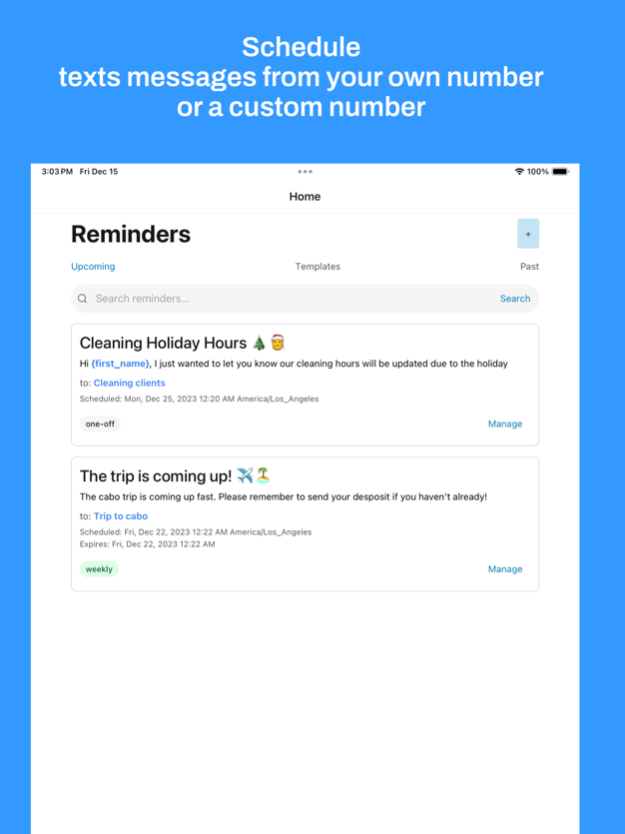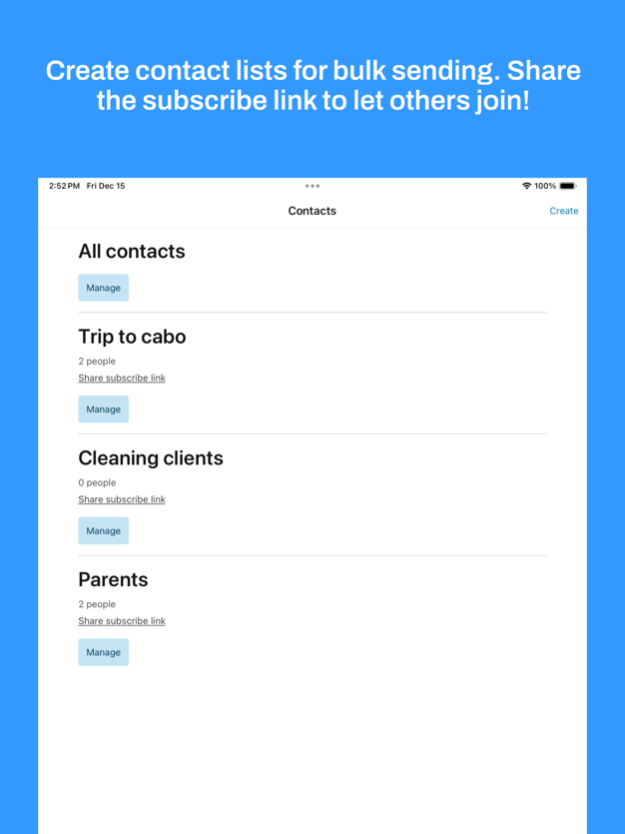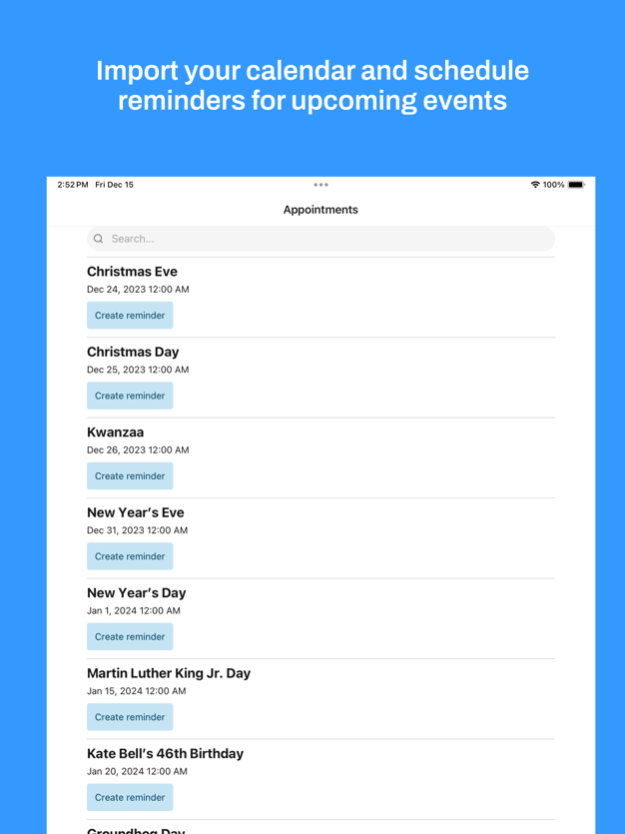Reminderbase: Scheduled Text 4.0.4
Free Version
Publisher Description
Reminderbase transforms how you communicate – from planning trips to automating appointment reminders, reducing no-shows, and growing your audience with hassle-free opt-ins. Our app ensures you never miss a beat in keeping your customers, colleagues, family, and friends top of mind. Trusted by over 16,000 users worldwide, turn every notification into a moment of connection. Remember everything better with Reminderbase!
We help you remember the important stuff, so you don’t have to.
**Schedule text and email reminders.**
Schedule automated email and text messages from your personal or custom phone number on a one-off or recurring basis, with links and multimedia. Personalize your messages and save time with templates, all while ensuring your messages are delivered reliably.
**Grow your audience with contact lists and sign-up links.**
Import contacts from your phone book and create contact lists for seamless bulk messaging. Generate subscribe links and share them anywhere, for your favorite people to join.
**Remember more with calendar integration.*
Sync your Apple calendar with Reminderbase for automated reminders to yourself for personal or work-related appointments such as meetings, doctor appointments, deadlines, birthdays, and crucial tasks.
**Stay connected and boost your impact with audience trends.**
Monitor the growth trends and patterns of your contact list through our weekly updates. Gain valuable insights into your audience's engagement and identify peak sending times for creating well-timed interactions.
**Engage your audience with two-way conversations.**
Enhance engagement with two-way messaging and provide instant support through Conversations, fostering stronger relationships and ensuring a seamless support experience with an upgraded plan.
**Important Note on Messaging Limits and Usage:**
- International text messages sent outside the U.S. are subject to higher costs. Depending on the country's cost, they will reduce your SMS/MMS limit by more than 1.
- With our upgraded plan, you can now enjoy the flexibility to send text messages using your custom number and choose one of our available local U.S. phone numbers.
Thank you for your understanding and happy remembering with Reminderbase!
Payment will be charged to your Apple ID account at the confirmation of purchase. Subscription automatically renews unless it is canceled at least 24 hours before the end of the current period. Your account will be charged for renewal within 24 hours prior to the end of the current period. You can manage and cancel your subscriptions by going to your account settings on the App Store after purchase. Terms of Service URL: https://www.reminderbase.com/terms-of-service
Apr 18, 2024
Version 4.0.4
Bug fixes and improvements!
About Reminderbase: Scheduled Text
Reminderbase: Scheduled Text is a free app for iOS published in the Office Suites & Tools list of apps, part of Business.
The company that develops Reminderbase: Scheduled Text is TheRoaming, Inc. The latest version released by its developer is 4.0.4.
To install Reminderbase: Scheduled Text on your iOS device, just click the green Continue To App button above to start the installation process. The app is listed on our website since 2024-04-18 and was downloaded 1 times. We have already checked if the download link is safe, however for your own protection we recommend that you scan the downloaded app with your antivirus. Your antivirus may detect the Reminderbase: Scheduled Text as malware if the download link is broken.
How to install Reminderbase: Scheduled Text on your iOS device:
- Click on the Continue To App button on our website. This will redirect you to the App Store.
- Once the Reminderbase: Scheduled Text is shown in the iTunes listing of your iOS device, you can start its download and installation. Tap on the GET button to the right of the app to start downloading it.
- If you are not logged-in the iOS appstore app, you'll be prompted for your your Apple ID and/or password.
- After Reminderbase: Scheduled Text is downloaded, you'll see an INSTALL button to the right. Tap on it to start the actual installation of the iOS app.
- Once installation is finished you can tap on the OPEN button to start it. Its icon will also be added to your device home screen.